<connectionStrings>
<add name="ConnectionString"
connectionString="Data Source=RLPL-DBSRV;
Initial Catalog=rlce.MDF;
User ID=sa;
Password=xyz;
Max Pool Size=50000;
providerName="System.Data.SqlClient" />
</connectionStrings>
<system.web>
<customErrors mode="Off" defaultRedirect="~/Error.aspx" />
<authentication mode="Windows" />
</system.web>
*************************
11)
11. What are the different validation controls in ASP.NET?
Validation in Asp.net (Client side-Javascript / Server side-6 types are there).
Validation controls in ASP.NET are one of the significant requirements for Web applications creation. These controls give the facility to validate user input. By using these controls we can check as a required field, range, custom rules, conditions, etc. An asp.net has 5 different types of validation controls:
- RequiredFieldValidator: If we want the user must fill certain compulsory fields then this validation control is used.
- CompareValidator: This validation compares user input with a value using a comparison operator such as less than, greater than, and so on.
- RangeValidator: This validation checks user’s input values lie within a certain range.
- RegularExpressionValidator: It checks the user’s input string matches a defined pattern.
- CustomValidator: This validation is used to check user-defined validation conditions.
*************************************
web.config for Passport Authentication
<?xml version="1.0" encoding="utf-8" ?>
<configuration>
<system.web>
<compilation defaultLanguage="c#" debug="true" />
<authentication mode="Passport">
<passport redirectUrl="login.aspx" />
</authentication>
<authorization> <allow users="*" /> <!-- Allow all users -->
</authorization>
</system.web>
<location path="attendees">
<system.web>
<authorization>
<deny users="?" />
</authorization>
</system.web>
</location>
</configuration>
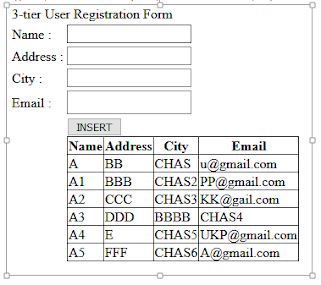


No comments:
Post a Comment