1.
What is jQuery?
a.
JQuery is
a lightweight JavaScript library which is used to interact with JavaScript and
HTML.
b.
It improves the preformation of a web
application.
Following is the list of important core features
supported by jQuery −
2.
DOM
manipulation − The jQuery made
it easy to select DOM elements, traverse them and modifying their content by
using cross-browser open source selector engine called Sizzle.
3.
Event
handling − The jQuery
offers an elegant way to capture a wide variety of events, such as a user
clicking on a link, without the need to clutter the HTML code itself with event
handlers.
4.
AJAX
Support − The jQuery helps
you a lot to develop a responsive and feature-rich site using AJAX technology.
5.
Animations − The jQuery comes with plenty of built-in
animation effects which you can use in your websites.
6.
Lightweight − The jQuery is very lightweight library -
about 19KB in size ( Minified and gzipped ).
7.
Cross
Browser Support − The jQuery has
cross-browser support, and works well in IE 6.0+, FF 2.0+, Safari 3.0+, Chrome
and Opera 9.0+.
8.
Latest
Technology − The jQuery
supports CSS3 selectors and basic XPath syntax.
9.
What is $() in jQuery
library?
a.
The $() function is an alias of jQuery ()
function.
10.
What is a CDN? What
are advantage to use this CDN
a.
There are two types of CDN:
o
Microsoft: It loads jQuery from
AJAX CDN.
o
Google: It loads jQuery from
Google libraries API.
.
11.
How you can use a
JQuery Library in your project.
a.
You can use a jQuery library in the ASP.Net
project from downloading the latest jQuery library from jQuery.com and include
the references to the jQuery library file in your HTML/PHP/JSP/Aspx page.
b.

12.
What are the selector
in JQuery? How many type of selector in JQuery?
If you want to work with an element on the web
page, first you need to find it. Selectors find the HTML elements in jQuery.
There are many types of selectors. Some basic selectors are:
- Name: It is used
to select all elements which match with the given element Name.
- #ID: It is used
to select a single element which matches with the given ID
- .Class: It is used
to select all elements which match with the given Class.
- Universal
(*): It
is used to select all elements available in a DOM.
- Multiple
Elements E, F, G: It is used to selects the combined results of all
the specified selectors E, F or G.
- Attribute
Selector: It
is used to select elements based on its attribute value.
13.
What are the different
type of selector in Jquery?
a.
There are three types of
selectors in jQuery:
o
CSS Selector
o
Custom Selector
o
XPath Selector
14.
What is use of
serialize in JQuery?
a.
The jQuery serialize() method is used to create a
text string in standard URL-encoded notation. It serializes the form values so
that its serialized values can be used in the URL query string while making an
AJAX request.

15.
What is the different
between prop and attr ?
a.
attr(): It gets
the value of an attribute for the first element in the set of matched element.
prop(): it gets
the value of a property for the first element in the set of matched elements.
It is introduced in jQuery 1.6.
16.
What are effect method use in JQuery?
a.
Answer: jQuery enables us to add effects on a web
page. jQuery effects can be categorized into fading, sliding, hiding/showing,
and animation effects. jQuery provides many methods for effects on a web page
These are the effects methods
used in jQuery:
- show() - It displays or shows the selected elements.
- hide() - It hides the matched or selected elements.
- toggle() - It shows or hides the matched elements. In
other words, it toggles between the hide() and shows () methods.
- fadeIn() - It shows the matched elements by fading it
to opaque. In other words, it fades into the selected elements.
- fadeOut() - It shows the matched elements by fading it
to transparent. In other words, it fades out the selected elements.
17.
What are the feature
of JQuery?
a.
Question: What are the features of jQuery?
Answer: Some important features of jQuery are:
·
Easy DOM manipulation using the Sizzle engine.
·
Event handling & AJAX support.
·
Built-in effects and animations.
·
Lightweight library.
·
Cross-browser compatibility.
·
Supports CSS3, basic XPath, HTML5.
Question: What are the features of jQuery?
Answer: Some important features of jQuery are:
·
Easy DOM manipulation using the Sizzle engine.
·
Event handling & AJAX support.
·
Built-in effects and animations.
·
Lightweight library.
·
Cross-browser compatibility.
·
Supports CSS3, basic XPath, and HTML5.
18.
What is JQuery AJAX?
a.
Answer: AJAX is an acronym standing for Asynchronous JavaScript and
XML, and this technology helps us load data and exchange data with the server
without a browser page refresh. JQuery is a great tool that provides a rich set
of AJAX methods to develop next-generation web applications.
This
method sends an asynchronous HTTP request to the server.
19.
What is JQuery AJAX?
a.
AJAX stands for “Asynchronous
JavaScript and XML”. AJAX is about exchanging data with a server, without
reloading the whole page. It is a technique for creating fast and dynamic web
pages.
In .NET, we can call server side code using two
ways:
1.
ASP .NET AJAX
2.
jQuery AJAX
In this article we will focus on jQuery Ajax.
$.ajax () Method
JQuery’s core method for creating Ajax requests. Here are some jQuery AJAX
methods:
·
$.ajax() - Performs an async AJAX request.
·
$.get() - Loads data from a server using
an AJAX HTTP GET request.
·
$.post() - Loads data from a server using an AJAX
HTTP POST request.
To know more click.
$.ajax () Method Configuration option
Options that we use:
·
async
·
type
·
url
·
data
·
datatype
·
success
·
error
Let’s have a detailed overview:
async
Set to false if the request should be sent synchronously. Defaults to true.
20.
What is th use of
Filter in JQuery?
a.
JQuery supports various types
of filters, such as:
1.
.eq()
2.
.first()
3.
.last()
4.
.filter()
5.
.has()
6.
.not()
21.
What is use of
JQuery.ajax() method ?
a.
The ajax() method is used to
do an AJAX (asynchronous HTTP) request. It provides more control of the data
sending and on response data. It allows the handling of errors that occur
during a call and the data if the call to the ajax page is successful.
Here is the list of some basic parameters
required for jQuery.ajax Method:
·
type: Specifies the type of request (GET or POST).
·
url: Specifies the URL to send the request to. The
default is the current page.
·
contentType: The content type used when sending data
to the server. The default is "application/x-www-form-urlencoded".
·
dataType: The data type expected of the server
response.
·
data: Specifies data to be sent to the server.
·
success(result,status,xhr): A function to run when the request succeeds.
·
error(xhr,status,error): A function to run if the request fails.
22.
What is Attribute in
JQuery ?
a.
Fdgfg
There are many important properties of DOM or HTML elements
such as for the <img> tag the src, class, id, title and other properties.
jQuery provides ways to easily manipulate an elements attribute and gives us
access to the element so that we can also change its properties.
1.
attr( properties ) -
Set a key/value object as properties to all matched elements.
2.
attr( key, fn ) - Set
a single property to a computed value, on all matched elements.
3.
removeAttr( name ) -
Remove an attribute from each of the matched elements.
4.
hasClass( class ) -
Returns true if the specified class is present on at least one of the set of
matched elements.
5.
removeClass( class ) -
Removes all or the specified class(es) from the set of matched elements.
6.
toggleClass( class ) -
Adds the specified class if it is not present, removes the specified class if
it is present.
7.
html( ) - Gets the
HTML contents (innerHTML) of the first matched element.
8.
html( val ) - Sets the
HTML contents of every matched element.
9.
text( ) - Gets the
combined text contents of all matched elements.
10.
text( val ) - Sets the
text contents of all matched elements.
11.
val( ) - Gets the input
value of the first matched element.
23.
What are the JQuery
EVENTS ?
a.
bind(), unbind(), blur(), off(), hover(),
on(), one(), ready(), trigger() etc.
b.
When we design dynamic web pages, we need to
apply some events such as Mouse Click, for forms submit the form after a button
click, change a color after a click, etc. So in layman language, events are
actions that are used for dynamic web pages. When we perform these actions on
an HTML page, we can do whatever we want.
24.
Gh
25.
| HOME BACK |
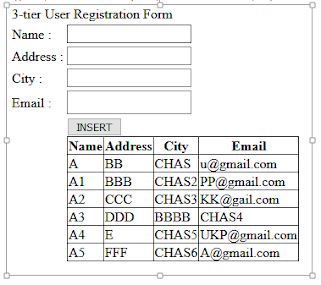


No comments:
Post a Comment