https://meeraacademy.com/3-tier-architecture-example-in-asp-net-c/
1.
Presentation Layer (UI – User Interface Layer)
2. Business Logic Layer (use for
write logic code)
3. Data Access Layer (DAL use for
connectivity with Database)
1)) UI (User Interface) or (Presentation Layer):
(Default.aspx) [It
is Design inside invoice_system project]
<%@ Page Language="C#" AutoEventWireup="true" CodeFile="Default5.aspx.cs" Inherits="Default5" %>
<!DOCTYPE html>
<html xmlns="http://www.w3.org/1999/xhtml">
<head runat="server">
<title>Three
Tier Architecture in ASP.Net</title>
</head>
<body>
<form id="form1" runat="server">
<div>
<table>
<tr>
<td colspan="2">
3-tier
User Registration Form</td>
</tr>
<tr>
<td>
Name :</td>
<td>
<asp:TextBox ID="txtname" runat="server"></asp:TextBox>
</td>
</tr>
<tr>
<td>
Address :
</td>
<td>
<asp:TextBox ID="txtaddress" runat="server"></asp:TextBox>
</td>
</tr>
<tr>
<td>
City :
</td>
<td>
<asp:TextBox ID="txtcity" runat="server"></asp:TextBox>
</td>
</tr>
<tr>
<td>
Email :
</td>
<td>
<asp:TextBox ID="txtemail" runat="server" style="height:
22px"></asp:TextBox>
</td>
</tr>
<tr>
<td>
</td>
<td>
<asp:Button ID="Button1" runat="server" Text="INSERT" OnClick ="Button1_Click" />
<br />
<asp:GridView id="gv_display" runat="server"></asp:GridView>
</td>
</tr>
</table>
</div>
</form>
</body>
</html>
[Default.cs]
using System;
using System.Collections.Generic;
using System.Linq;
using System.Web;
using System.Web.UI;
using System.Web.UI.WebControls;
using DataLayer;
using BusineesLayer;
public partial class Default5 : System.Web.UI.Page
{
//Object
created of Business Layer class
BLL ObjBLL = new
BusineesLayer.BLL();
protected void Page_Load(object sender, EventArgs e)
{
//for
select record and bind to gridview
gv_display.DataSource
= ObjBLL.GetData();
gv_display.DataBind();
}
protected void
Button1_Click(object sender, EventArgs e)
{
//////for
insert record
ObjBLL.InsertNewUser(txtname.Text,
txtaddress.Text, txtcity.Text, txtemail.Text);
//////for
select record and bind to gridview
gv_display.DataSource
= ObjBLL.GetData();
gv_display.DataBind();
}
}
2.)
(Business Logic Layer): (Class1.cs)
using DataLayer;
using System;
using System.Collections.Generic;
using System.Linq;
using System.Text;
using System.Threading.Tasks;
namespace BusineesLayer
{
public class BLL
{
public DAL objDAL =
new DAL();
public void
InsertNewUser(string _name, string _add, string _city, string _email)
{
objDAL.InsertData(_name,
_add, _city, _email);
}
public object
GetData()
{
return objDAL.SelectData();
}
}
}
3.) (Data Access Layer): (Class1.cs)
using System;
using System.Collections.Generic;
using System.Linq;
using System.Text;
using System.Configuration;
using System.Data;
using System.Data.SqlClient;
namespace DataLayer
{
public class DAL
{
public void
InsertData(string _name, string _add, string _city, string _email)
{
SqlConnection sqlconn = new SqlConnection
(ConfigurationManager.ConnectionStrings["ConnectionString"].ToString());
SqlDataAdapter sqladapter = new SqlDataAdapter
("insert into UserMst values
('" + _name + "', '" + _add + "', '" + _city + "', '" + _email + "')", sqlconn);
DataTable DT = new DataTable();
sqladapter.Fill(DT);
}
//for
select record from database below
public object
SelectData()
{
SqlConnection sqlconn = new SqlConnection
(ConfigurationManager.ConnectionStrings["ConnectionString"].ToString());
SqlDataAdapter sqladapter = new SqlDataAdapter("select * from UserMst", sqlconn);
DataTable DT = new DataTable();
sqladapter.Fill(DT);
return DT;
}
}
}
4.)) DataBase And
Table Creation with Stored Procedure
CREATE TABLE [dbo].[UserMst] (
[Name] NVARCHAR (50) NULL,
[Address]
NVARCHAR (50) NULL,
[City] NVARCHAR (50) NULL,
[Email] NVARCHAR (50) NULL
);
STORED PROCEDURE
## For Displaying
CREATE procedure [dbo].[USERMST_SELECT]
as
begin
/******
Script for SelectTopNRows command from SSMS
******/
SELECT * FROM UserMst
End
## For Inserting
CREATE PROCEDURE [dbo].[USERMST_INSERT]
@NAME AS NVARCHAR(256),
@ADD AS NVARCHAR(256),
@CITY AS NVARCHAR(256),
@EMAIL AS NVARCHAR(256)
AS
BEGIN
INSERT INTO USERMST VALUES (@NAME,@ADD,@CITY,@EMAIL)
END
***** END END
END END END
END **************************************************
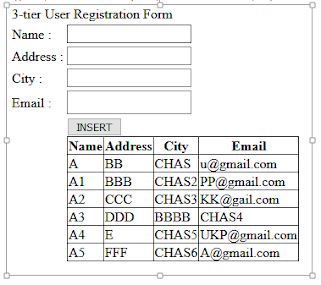






Great blog!!! The information was more useful for us...
ReplyDeleteWhy is python so popular
Why python programming?
Excellent content. It will be beneficial to those who seek information Hire asp.net Developer from Technoduce, we have a team of experienced and expert Asp.net developers, We meet your business requirement on development, customization, designing, migration, maintenance, revamping, etc.
ReplyDelete