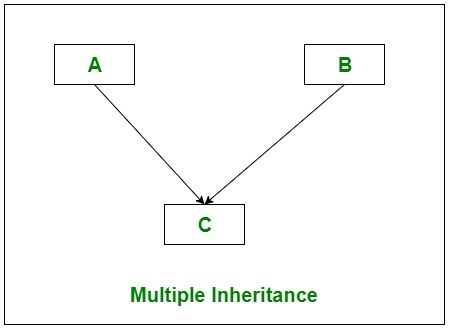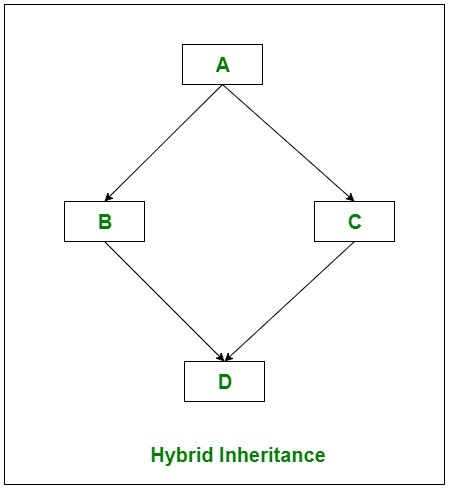| C# .Net |
| ASP .Net |
| ADO .Net |
| SQL DB (2016) |
| JavaScript |
| JQuery |
| MVC-5 |
| WebServices |
| Temporary Kept |
| 3-Tier Project |
| SQL Full |
Wednesday, 30 June 2021
HOME-FAQ
Friday, 4 June 2021
Paul_testing.aspx
[Paul_testing.aspx] page: This is page for testing the code before implement in the main page:
using System.Collections.Generic;
using System.Data;
using System.Data.SqlClient;
using System.IO;
using System.Linq;
using System.Web;
using System.Web.Configuration;
using System.Web.UI;
using System.Web.UI.WebControls;
public partial class paul_testing : System.Web.UI.Page
{
public static byte[] bytes;
protected void Page_Load(object sender, EventArgs e)
{
SqlConnection con = new SqlConnection(WebConfigurationManager.ConnectionStrings["ConnectionString"].ConnectionString);
try
{
SqlCommand cmd = new SqlCommand("SELECT * FROM id_pwd", con);
con.Open();
SqlDataReader dr = cmd.ExecuteReader();
if (dr.Read())
{
GridView1.DataSource = dr;
GridView1.DataBind();
txt_test.Text = dr[1].ToString();
}
else
{
GridView1.DataSource = null;
GridView1.DataBind();
txt_test.Text = dr[1].ToString();
}
}
catch (Exception ex)
{
Response.Write("Error Occured: " + ex.ToString());
}
finally
{
con.Close();
}
//Testing Application State
//if two clients requested the page at the same time. Then deadlock will occur.
//We can avoid deadlock occurrence while we updating application variable
//by multiple users with help of Lock() and UnLock().
Application.Lock();
int count = 0;
if (Application["app_state"] != "")
{
count = Convert.ToInt32(Application["app_state"]);
}
count = count + 1;
Application["app_state"] = count;
Application.UnLock();
lbl_app_state.Text = "Total Visited People Are:" + " " + Convert.ToString(count);
//Testing Application State
//string dt = "6/28/2019 12:00:00 AM";
//string[] st1 = dt.Split(' ');
//dt = st1[0];
//string dt2 = dt;
//string[] st2 = dt2.Split('/');
//string d = st2[1];
//string m = st2[0];
//string y = st2[2];
//string add = d+ "/" + m+ "/" + y;
////SqlConnection con = new SqlConnection(WebConfigurationManager.ConnectionStrings["ConnectionString"].ConnectionString);
////con.Open();
////SqlDataAdapter da = new SqlDataAdapter("select * from frs_status_regulatory_rl where frs_no='A-216/18-19' and order_no='D-182/18-19a' and pro_code='24000' ", con);
//SqlDataAdapter da = new SqlDataAdapter("select * from [reactor_process] where reactor_no='R-09' and r_status='Waiting' and plant='RL-HP' and block='Block-1' and start_dt='12/30/2018 6:00:00 AM' and stop_dt='12/31/2018 6:00:00 AM' ", con);
////SqlDataAdapter da = new SqlDataAdapter("SELECT DISTINCT cust.frs_no AS FRS_NO, cust.order_no AS Order_No, cust.pro_code AS Product_Code, cust.date AS Date, contact.qty AS Quantity,contact.packaging as Packaging, contact.spec AS Specification, contact.o_spec AS Other_Specification, contact.mkt_remarks AS Mkt_Remarks, cust.pro_remarks AS Prod_Remarks, cust.pro_approve AS Prod_Approve, cust.qc_remarks AS QC_Remarks, cust.qc_approve AS QC_Approve, contact.party_code,contact.additional_info,contact.type_of_drum FROM frs_status_regulatory_rc AS cust INNER JOIN frs_regulatory_rc AS contact ON cust.order_no = contact.order_no AND cust.frs_no = contact.frs_no WHERE (cust.date <> '') AND (cust.qc_date IS NULL) AND (cust.back IS NULL) ORDER BY FRS_NO, Order_No ", con);
////string sys1 = "ujjwal";
////Session["ujjwal"] = sys1;
////lbl_sys1.Text = Session["ujjwal"].ToString();
}
protected void Button1_Click(object sender, EventArgs e)
{
try
{
////SqlConnection con = new SqlConnection(WebConfigurationManager.ConnectionStrings["ConnectionString"].ConnectionString);
////con.Open();
////SqlCommand cmd11 = new SqlCommand("delete from [reactor_process] where reactor_no='R-09' and r_status='Waiting' and plant='RL-HP' and block='Block-1' and start_dt='12/30/2018 6:00:00 AM' and stop_dt='12/31/2018 6:00:00 AM'", con);
////cmd11.ExecuteNonQuery();
////SqlCommand cmd31 = new SqlCommand("insert into [i_mark_rc] ([order_no],[o_rcv_date],[buyer_name],[agent_name],[o_placing_date],[c_order_no],[destination],[region],[pro_name],[pro_code],[specification],[other_specification],[qty],[price],[packaging],[delivery_date],[commission],[date_m],[o_no],[con_name],[order_type],[party_code],[adc_sample]) values ('" + Label34.Text + "','" + Label33.Text + "','" + DropDownList5.Text + "','" + DropDownList6.Text + "','" + TextBox2.Text + "','" + TextBox3.Text + "','" + TextBox4.Text + "','" + DropDownList33.Text + "','" + DropDownList7.Text + "','" + DropDownList12.Text + "','" + DropDownList17.Text + "','" + TextBox5.Text + "','" + TextBox10.Text + "','" + TextBox15.Text + "','" + TextBox20.Text + "','" + TextBox25.Text + "','" + TextBox30.Text + "','" + TextBox50.Text + "','" + Label47.Text + "','" + DropDownList22.Text + "','" + DropDownList23.Text + "','" + DropDownList28.Text + "','" + DropDownList34.Text + "')", con);
//cmd31.ExecuteNonQuery();
// con.Close();
}
catch (Exception ex)
{
string str = ex.Message;
}
}
protected void btn_demo_Click(object sender, EventArgs e)
{
//try
//{
// string startdate = "10/26/2017 12:00:00 AM";
// string enddate = "10/31/2017 12:00:00 AM";
// string s3 = "";
// string s4 = "";
// //SELECT distinct convert(varchar(11), date1, 106) ColName FROM [reactor_process] where start_dt > startdate and start_dt <= enddate and block = 'P1'
// SqlDataAdapter da = new SqlDataAdapter("select reactor_no, pro_name, pro_stage, batch_no, r_status, plant, block, start_dt, stop_dt, ROUND(CAST(DATEDIFF(minute, start_dt, stop_dt) / 60.00 AS float), 2) AS Occupancy, remarks from [reactor_process] where (start_dt BETWEEN '" + a + "' AND '" + b + "') AND (stop_dt BETWEEN '" + a + "' AND '" + b + "') AND plant = '" + DropDownList1.SelectedItem + "'AND block = '" + DropDownList3.SelectedItem + "' order by CAST(SUBSTRING(reactor_no, CHARINDEX('R', reactor_no)+1,99) AS SMALLINT)", con111);
// DataTable dt = new DataTable();
// da.Fill(dt);
// txt_test.Text = dt.Rows[0][""].ToString();
//}
//catch(Exception ex)
//{
// string str = ex.Message;
//}
}
protected void btn_submitt_ipc_Click(object sender, EventArgs e)
{
//try
//{
// string filename = Path.GetFileName(FileUpload1.PostedFile.FileName);
// string contentType = FileUpload1.PostedFile.ContentType;
// string lock1 = "lock";
// using (Stream fs = FileUpload1.PostedFile.InputStream)
// {
// using (BinaryReader br = new BinaryReader(fs))
// {
// bytes = br.ReadBytes((Int32)fs.Length);
// drp_invoice_no_ipc.Text = "2";
// SqlConnection cn1 = new SqlConnection(WebConfigurationManager.ConnectionStrings["ConnectionString"].ConnectionString);
// cn1.Open();
// SqlCommand cmd1 = new SqlCommand("insert into [post_logistic_export_rl] (invoice_no, appname_ipc, Attachment_ipc, ContentType_ipc, ipc_lock) values (@invoice_no, @appname_ipc, @Attachment_ipc, @ContentType_ipc, @ipc_lock)", cn1);
// cmd1.Parameters.AddWithValue("@invoice_no", drp_invoice_no_ipc.Text);
// cmd1.Parameters.AddWithValue("@appname_ipc", filename);
// cmd1.Parameters.AddWithValue("@Attachment_ipc", contentType);
// cmd1.Parameters.AddWithValue("@ContentType_ipc", bytes);
// cmd1.Parameters.AddWithValue("@ipc_lock", lock1);
// cmd1.ExecuteNonQuery();
// cn1.Close();
// }
// }
// ScriptManager.RegisterStartupScript(this, GetType(), "showalert", "alert(' Successfully Inserted ');window.location.replace('log_post_ipc_ab_export_rl.aspx');", true);
// }
//catch (Exception ex)
//{
// string str = ex.Message;
//}
}
protected void btn_update_Click(object sender, EventArgs e)
{
try
{
string extension1 = Path.GetExtension(FileUpload1.FileName);
string p1 = Path.GetFileName(FileUpload1.PostedFile.FileName);// p1_name(pdf file name fetch)
string filename1 = Path.GetFileName(FileUpload1.PostedFile.FileName);
string contentType1 = FileUpload1.PostedFile.ContentType;
string[] s1 = p1.Split('.');
p1 = s1[0];
SqlConnection cn1 = new SqlConnection(WebConfigurationManager.ConnectionStrings["ConnectionString"].ConnectionString);
cn1.Open();
using (Stream fs = FileUpload1.PostedFile.InputStream)
{
using (BinaryReader br = new BinaryReader(fs))
{
byte[] bytes = br.ReadBytes((Int32)fs.Length);
string strQuery = "Update d_pending_rl Set ContentType = @profilepic,appname=@appname Where order_no = 'D-1022/19-20a'";
SqlCommand cmd = new SqlCommand(strQuery, cn1);
cmd.Parameters.AddWithValue("@profilepic", bytes);
cmd.Parameters.AddWithValue("@appname", filename1);
//cmd.Parameters.AddWithValue("@p1_name", p1);
// InsertUpdateData(cmd);
cmd.ExecuteNonQuery();
}
}
cn1.Close();
}
catch (Exception ex)
{
string str = ex.Message;
}
}
}
FAQ--(ADO .Net)
FAQ Lists:
1) ExecuteReader , ExecuteNonQuery, ExecuteScalar.
2) (DataAdapter--DataSet) and (DataReader).
3) (DataTable) and (DataSet).
1. A) DataAdapter: Use
protected void btn_adapter_Click(object sender, EventArgs e)
{
//Observation: SQL Data Adapter
//1. Opne and Close of connection not required.
SqlConnection con = new SqlConnection(WebConfigurationManager.ConnectionStrings["ConnectionString"].ConnectionString);
//SqlDataAdapter adp = new SqlDataAdapter("select * from i_ce_rl order by invoice_no", con);
SqlDataAdapter adp = new SqlDataAdapter("SELECT name,marks FROM test1 where marks = (select min(marks) from test1) ", con);
DataTable dt = new DataTable();
adp.Fill(dt);
////Session["SID"] = dt;
////DataTable dttt = (DataTable)Session["SID"]; // It is possible
////lbl_inv1.Text = (dt.Rows[0]["date"]).ToString(); // Not required con.Open(); and con.close();
gv1.DataSource = dt;
gv1.DataBind();
}
_______
1.B) Command cmd Use :
protected void btn_cmd_Click(object sender, EventArgs e)
{
//Observation: SqlCommand
//1. Opne and Close connection needs. Mandatory
SqlConnection con = new SqlConnection(WebConfigurationManager.ConnectionStrings["ConnectionString"].ConnectionString);
con.Open();
SqlCommand cmd = new SqlCommand("select * from i_ce_rl order by invoice_no", con);
SqlDataReader dr = cmd.ExecuteReader();
DataTable dt = new DataTable();
if(dr.Read())
{
lbl_inv2.Text = dr["date"].ToString();
}
gv2.DataSource = dr;
gv2.DataBind();
con.Close();
}
1.C) Command cmd and DataAdapter Both Use :
protected void btn_cmd_adp_Click(object sender, EventArgs e)
{
SqlConnection con = new SqlConnection(WebConfigurationManager.ConnectionStrings["ConnectionString"].ConnectionString);
SqlCommand cmd = new SqlCommand("select * from i_ce_rl order by invoice_no", con);
SqlDataAdapter adp = new SqlDataAdapter(cmd);
DataTable dt = new DataTable();
adp.Fill(dt);
gv3.DataSource = dt;
gv3.DataBind();
//Now By using SqlDataAdapter assign the date column to the Label
lbl_inv3.Text = Convert.ToString(dt.Rows[0]["date"]);
//Now By using SqlDataReader assign the date column to the Label. Connection Open and Close required.
con.Open();
SqlDataReader dr = cmd.ExecuteReader();
if(dr.Read())
{
lbl_inv4.Text = dr["date"].ToString();
}
con.Close();
}
2. DataTable And DataSet Use:
protected void btn_dt_ds_Click(object sender, EventArgs e)
{
//Observation : (DataTable And DataSet )
//1. DataTable can work with one table only But DataSet can work with multiple Tables, it is a collection of Tables of DB.
//2. DataTable fetches only one TableRow at a time whereas DataSet can fetch multiple TableRows at a time.
//3. In DataTable, DataSource cannot be serialized. But DataSet is serialized DataSource .That is why web services can always returns DataSet as the result but not the DataTables.
//4. Dataset is a collection of tables, which is used in disconnected architecture. Generally to fill DataSet we use fill method of SqlDataAdapter. It can be used for manipulating the data remotely and finally updating the database with the modified data.
// whereas DataTable is the collection of rows and columns in a table, which used in Connection architecture always needs a con.Open() and con.Close(); to communicates with the DataSource(DB).
SqlConnection con = new SqlConnection(WebConfigurationManager.ConnectionStrings["ConnectionString"].ConnectionString);
SqlDataAdapter adp = new SqlDataAdapter("select * from i_ce_rl order by invoice_no", con);
//using DataTable Below:
DataTable dt = new DataTable();
adp.Fill(dt);
gv4.DataSource = dt;
gv4.DataBind();
//using DataSet Below:
//DataSet ds = new DataSet();
//adp.Fill(ds);
//gv4.DataSource = ds.Tables[0];
//gv4.DataBind();
}
| HOME BACK |
FAQ-- SQL(Query Only)
1.Query :get minimum salary along with name.
Main Table: [test1]
Name Marks
A 50
B 40
C 30
D 20
E 20
Output:
name marks
D 20
E 20
SqlDataAdapter adp = new SqlDataAdapter("SELECT name,marks FROM test1 where marks = (select min(marks) from test1) ", con);
2. Query: Sum of the marks.output=160
SqlDataAdapter adp = new SqlDataAdapter("select sum(marks) as SUM from test1 ", con);
3. Query: Highest marks from table test1.output=50
SqlDataAdapter adp = new SqlDataAdapter("select MAX(marks) from test1 ", con);
4.Query: 2nd Highest marks from table test1.output=40
SqlDataAdapter adp = new SqlDataAdapter("select MAX(marks) from test1 where marks <(select MAX(marks) from test1) ", con);
Query: 3rd Highest marks from table test1.output=30
SqlDataAdapter adp = new SqlDataAdapter("select MAX(marks) from test1 where marks <( select MAX(marks) from test1 where marks<(select MAX(marks) from test1) ) ", con);
SqlDataAdapter adp = new SqlDataAdapter("select marks from test1 as t1 where 3=(select count(*) from test1 as t2 where t1.marks<=t2.marks) ", con);
5.Query: Display Nth Raw data from table: suppose 7th row data i need(i.e 77 output)
Table Name[test1]
INV_no
11 (1st)
22 (2nd)
33
44
55
66
77 (7th)
88
99
SqlDataAdapter adp = new SqlDataAdapter("SELECT * FROM (SELECT row_number() OVER (ORDER BY INV_no ASC) AS row, * FROM test1) AS foo WHERE row = 7 ", con);
Or,,
SqlDataAdapter adp = new SqlDataAdapter("WITH Temp AS(SELECT ROW_NUMBER() OVER(ORDER BY INV_no ASC) AS RowNo, INV_no FROM test1 ) SELECT test1.* FROM test1 INNER JOIN Temp ON Temp.INV_no = test1.INV_no where RowNo='7'", con);
6.Query:{Single Query}
Fetch data from a table-A and inserted into another table-B.Both table structure & type should be same.
SqlCommand cmd456 = new SqlCommand("insert into [xyz] select * from [abc] where ian_no= '335/20-21' ", con302);
7.Query: TOP 5 Datas to be shown when data are in Assending order. (Output: 11,22,33,44,55)
//SqlDataAdapter adp = new SqlDataAdapter("select Top 5 * From (Select Top (5) * from test1 Order By INV_no ASC) AS foo Order By INV_no ASC", con);
8.A) Query: How to find ALL Non-Matching records from two tables in sql
SqlDataAdapter adp = new SqlDataAdapter(" (select * from test1 except select * from test2) union (select * from test2 except select * from test1) ", con);
8.B) Query:How to find ALL LeftTable(test1) Non-Matching records from two tables(test1, test2) in sql
SqlDataAdapter adp = new SqlDataAdapter("select * from test1 where INV_no not in (select INV_no from test2) ", con);
8.C) Query:How to find ALL RightTable(test2) Non-Matching records from two tables(test1, test2) in sql
SqlDataAdapter adp = new SqlDataAdapter("select * from test2 where INV_no not in (select INV_no from test1) ", con); SQL Server-2016:
9.) Between Use:
//SqlDataAdapter adp = new SqlDataAdapter("select a.number from [test_2] as a where a.number BETWEEN 100 and 400", con);
10) All datas fetching from [i_pending_rl] and inserting into table [deleted_i_pending_rl] where [condition].
Both table structure must be same.
SqlCommand cmd5121 = new SqlCommand("insert into [deleted_i_pending_rl] select * from i_pending_rl where order_no = '" + DropDownList1.Text + "'", con);
cmd5121.ExecuteNonQuery();
FAQ--(ASP. Net)
ASP.Net with C#
1) Life Cycle of Asp.Net explain with example.
2) Execution Flow of Asp.Net (CLR/ GC/ Assemble/ .exe or .dll)
3) State Managements in Asp.Net(Client side/ Server side).
4) Response.Redirect and Response.Transfer in Asp.Net.
5) Web.Config Connection Strings Settings.(Machine.config and Web.config)
6) Authentications:(Window Authentication), (Form Authentication) and (Passport Authentication), (None) And Authorizations Concept in Asp.Net
7) Security : Authentication And Authorization in Asp.Net.
8) To make fast Performance what should use.
9) IsPostBack Use.
10) Make a DropDownList inside a GridView.
11) Data Format to save a image in sql.
12) Cache in Asp.Net.
11) Validation in Asp.net (Client side-Javascript / Server side-6 types are there).
12) Global.asax use.
13) What are the Navigate technic in Asp.Net.
(Response.redirect/Server.Transfer/Server.Execute/Hyperlink/Window.Open)
14) Can a web application RUN without a web.config file (YES)
15) How can improve the fast asp.net pages.
14) Exception handling. (code Level/ page Level/ Application Level/ Custom).
FAQ--(C# .Net)
C# .Net:
2.When we should use abstract and when Interface in real time project.
3.How to improve the performance of your application?
4.Differences between ReadOnly and Constant Keyword in C# .
Most IMP Questions Below :-
1. What is OOP"s Concept ? Explain with Examples and Coding.
Ans: OOP( Object Oriented Programming in C# .NET. )
OOP's Concepts:
- 1.Encapsulation
- 2. Abstraction
- 3. Inheritance
- 4. Polymorphism
- 5. Dynamic Binding
- 6. Message Passing.
- A user must use the override keyword before the method which is declared as abstract in child class, the abstract class is used to inherit in the child class.
- An abstract class cannot be inherited by structures.
- It can contains constructors or destructors.
- It can implement functions with non-Abstract methods.
- It cannot support multiple inheritance.
- It can’t be static
- .
- Super Class: The class whose features are inherited is known as super class(or a base class or a parent class).
- Sub Class: The class that inherits the other class is known as subclass(or a derived class, extended class, or child class). The subclass can add its own fields and methods in addition to the superclass fields and methods.
Syntax: (Symbol of inheritance is colon : )
class derived-class : base-class
{
// methods and fields
.....}

*Multiple Inheritance(Through Interfaces):In Multiple inheritance, one class can have more than one superclass and inherit features from all parent classes. Please note that C# does not support multiple inheritance with classes. In C#, we can achieve multiple inheritance only through Interfaces. In the image below, Class C is derived from interface A and B.
If we need to do the same kind of the operation in different ways i.e. for different inputs. In the example described below, we are doing the addition operation for different inputs. It is hard to find many different meaningful names for single action.
POINTS to be noted for Overriding:
In C# we can use 3 types of keywords for Method Overriding:
- virtual keyword: This modifier or keyword use within base class method. It is used to modify a method in base class for overridden that particular method in the derived class.
- override: This modifier or keyword use with derived class method. It is used to modify a virtual or abstract method into derived class which presents in base class.
- base Keyword: This is used to access members of the base class from derived class. It basically used to access constructors and methods or functions of the base class. The base keyword cannot use within a static method. Base keyword specifies which constructor of the base class should be invoked while creating the instances of the derived class.
Use of Base keyword:
- Call methods or functions of base class from derived class.
- Call constructor internally of base class at the time of inheritance.
FAQ--(3- Tier Project)
BACK https://meeraacademy.com/3-tier-architecture-example-in-asp-net-c/ 1. Presentation Layer (UI – User Interface Layer) 2. Busine...
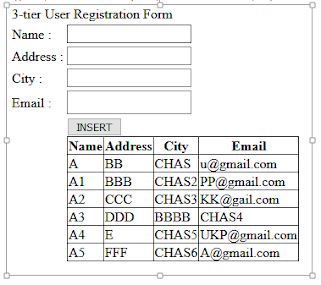
-
C# .Net[version 4.5] - Beginner And Advanced: Basic:1 1)What is .Net ? Ans:It is product of Microsoft design to be platform independent(...
-
MVC-5 [Model-View-Controller] Basic-1 What is MVC ? Ans: ASP.Net is a framework for building scalable,standard based web-applications u...
-
BACK https://meeraacademy.com/3-tier-architecture-example-in-asp-net-c/ 1. Presentation Layer (UI – User Interface Layer) 2. Busine...