ASP.Net [Version 4.5.1]
Basic-1
What is ASP.Net ?
Ans: Asp.Net stand for active server page for .Net . It is provided as a framework for building web applications and it is very important to understand that ASP.Net is not a language or pakages, it is separate Framework.
CRUD OPERATIONS:
1) Page Login:
LoginPage.aspx:
<%@ Page Language="C#" AutoEventWireup="true" CodeFile="LoginPage.aspx.cs" Inherits="LoginPage" %>
<!DOCTYPE html>
<html xmlns="http://www.w3.org/1999/xhtml">
<head runat="server">
<title></title>
</head>
<body>
<form id="form1" runat="server">
<div>
<asp:Label ID="Label1" runat="server" Text="User Name:"></asp:Label>
<asp:TextBox ID="txtUserName" runat="server"></asp:TextBox>
<br />
<br />
<asp:Label ID="Label2" runat="server" Text="Password:"></asp:Label>
<asp:TextBox ID="txtPassword" runat="server"></asp:TextBox>
<br />
<br />
<br />
<br />
<asp:Button ID="btnLogin" runat="server" onclick="btnLogin_Click" Text="Login" />
<asp:Button ID="btnSignup" runat="server" Text="Signup" OnClick="btnSignup_Click" />
</div>
</form>
</body>
</html>
Basic-1
What is ASP.Net ?
Ans: Asp.Net stand for active server page for .Net . It is provided as a framework for building web applications and it is very important to understand that ASP.Net is not a language or pakages, it is separate Framework.
CRUD OPERATIONS:
1) Page Login:
LoginPage.aspx:
<%@ Page Language="C#" AutoEventWireup="true" CodeFile="LoginPage.aspx.cs" Inherits="LoginPage" %>
<!DOCTYPE html>
<html xmlns="http://www.w3.org/1999/xhtml">
<head runat="server">
<title></title>
</head>
<body>
<form id="form1" runat="server">
<div>
<asp:Label ID="Label1" runat="server" Text="User Name:"></asp:Label>
<asp:TextBox ID="txtUserName" runat="server"></asp:TextBox>
<br />
<br />
<asp:Label ID="Label2" runat="server" Text="Password:"></asp:Label>
<asp:TextBox ID="txtPassword" runat="server"></asp:TextBox>
<br />
<br />
<br />
<br />
<asp:Button ID="btnLogin" runat="server" onclick="btnLogin_Click" Text="Login" />
<asp:Button ID="btnSignup" runat="server" Text="Signup" OnClick="btnSignup_Click" />
</div>
</form>
</body>
</html>
.........................
.........................
LoginPage.aspx.cs:
using System;
using System.Collections.Generic; //@ ujjwal paul programming @
using System.Linq;
using System.Web;
using System.Web.UI;
using System.Web.UI.WebControls;
using System.Data.SqlClient; // use this must
using System.Configuration;
public partial class LoginPage : System.Web.UI.Page
{
SqlConnection con = new SqlConnection(ConfigurationManager.ConnectionStrings["constr"].ConnectionString);
protected void Page_Load(object sender, EventArgs e)
{
}
protected void btnLogin_Click(object sender, EventArgs e) // Database-paulDB ; TableName-Logintbl
{
con.Open();
SqlCommand cmd = new SqlCommand("select * from Logintbl where UserID='" + txtUserName.Text + "' And Password='" + txtPassword.Text + "' ", con);
SqlDataReader dr;
dr = cmd.ExecuteReader();
while (dr.Read())
if (txtUserName.Text == dr[0].ToString() && txtPassword.Text == dr[1].ToString()) // dr[0] =TextBox1 . dr[1]= TextBox2
{
Response.Redirect("WelcomeToLogin.aspx");
}
else
{
Response.Write("<script>alert ('Your UserName or Password Wrong Enter')</script>");
}
con.Close();
}
protected void btnSignup_Click(object sender, EventArgs e)
{
Response.Redirect("UserRegistration.aspx");
}
..........................................
UserRegistration.aspx:
<%@ Page Language="C#" AutoEventWireup="true" CodeFile="UserRegistration.aspx.cs" Inherits="UserRegistration" %>
<!DOCTYPE html>
<html xmlns="http://www.w3.org/1999/xhtml">
<head runat="server">
<title></title>
<style type="text/css">
.auto-style1 {
width: 100%;
border: 5px solid #FF0000;
}
.auto-style2 {
width: 168px;
}
.auto-style5 {
width: 220px;
}
</style>
</head>
<body>
<form id="form1" runat="server">
<div>
<asp:Label ID="lblReg" runat="server" Text="User Registration Form" style="font-weight: 700; color: #0000FF"></asp:Label>
<table class="auto-style1">
<tr>
<td class="auto-style2">First Name :</td>
<td class="auto-style5">
<asp:TextBox ID="txtFName" runat="server"></asp:TextBox>
</td>
<td> </td>
<td> </td>
<td> </td>
<td> </td>
</tr>
<tr>
<td class="auto-style2">Last Name :</td>
<td class="auto-style5">
<asp:TextBox ID="txtLName" runat="server"></asp:TextBox>
</td>
<td> </td>
<td> </td>
<td> </td>
<td> </td>
</tr>
<tr>
<td class="auto-style2">Gender :</td>
<td class="auto-style5">
<asp:RadioButton ID="RadioButton1" runat="server" GroupName="Rbtn" Text="Male" />
<asp:RadioButton ID="RadioButton2" runat="server" GroupName="Rbtn" Text="Female" />
</td>
<td> </td>
<td> </td>
<td> </td>
<td> </td>
</tr>
<tr>
<td class="auto-style2">Address :</td>
<td class="auto-style5">
<asp:TextBox ID="txtAddress" runat="server" TextMode="MultiLine" ></asp:TextBox>
</td>
<td> </td>
<td> </td>
<td> </td>
<td> </td>
</tr>
<tr>
<td class="auto-style2">Mobile No :</td>
<td class="auto-style5">
<asp:TextBox ID="txtMobile" runat="server" TextMode="Number"></asp:TextBox>
</td>
<td></td>
<td></td>
<td></td>
<td></td>
</tr>
<tr>
<td class="auto-style2">Designation :</td>
<td class="auto-style5">
<asp:DropDownList ID="ddlDesignation" runat="server">
<asp:ListItem Value="Developer">Developer</asp:ListItem>
<asp:ListItem Value="Designaer">Designaer</asp:ListItem>
<asp:ListItem Value="Tester">Tester</asp:ListItem>
</asp:DropDownList>
</td>
<td> </td>
<td> </td>
<td> </td>
<td> </td>
</tr>
<tr>
<td class="auto-style2"> </td>
<td class="auto-style5"> </td>
<td> </td>
<td> </td>
<td> </td>
<td> </td>
</tr>
<tr>
<td class="auto-style2"> </td>
<td class="auto-style5"> </td>
<td> </td>
<td> </td>
<td> </td>
<td> </td>
</tr>
<tr>
<td class="auto-style2"> </td>
<td class="auto-style5"> </td>
<td> </td>
<td> </td>
<td> </td>
<td> </td>
</tr>
<tr>
<td class="auto-style2"> </td>
<td class="auto-style5">
<asp:Button ID="btnSubmitRegistration" runat="server" OnClick="btnSubmitRegistration_Click" Text="Submit" Width="205px" />
</td>
<td> </td>
<td> </td>
<td> </td>
<td> </td>
</tr>
</table>
</div>
</form>
</body>
</html>
..........................................
UserRegistration.aspx.cs:
using System;
using System.Collections.Generic;
using System.Linq;
using System.Web;
using System.Web.UI;
using System.Web.UI.WebControls;
using System.Data.SqlClient;
using System.Configuration;
public partial class UserRegistration : System.Web.UI.Page
{
SqlConnection con = new SqlConnection(ConfigurationManager.ConnectionStrings["constr"].ConnectionString);
protected void Page_Load(object sender, EventArgs e)
{
}
protected void btnSubmitRegistration_Click(object sender, EventArgs e)
{
string gen = "";
if (RadioButton1.Checked)
{ gen = "Male"; }
else if(RadioButton2.Checked)
{ gen = "Female"; }
string q = String.Format("insert into Registrationtbl(FName,LName,Gender,Address,Mobile,Designation) Values('" + txtFName.Text + "' , '" + txtLName.Text + "','"+gen+"','" + txtAddress.Text + "',"+txtMobile.Text+",'" + ddlDesignation.SelectedValue + "')");
SqlCommand cmd = new SqlCommand(q,con);
con.Open();
if(cmd.ExecuteNonQuery()!=0)
{
Response.Write("Data Save into Database");
}
else
{
Response.Write("Data Failed to Insert");
}
con.Close();
}
}
.....................
WellcomeToLoginPage.aspx
<%@ Page Language="C#" AutoEventWireup="true" CodeFile="WelcomeToLogin.aspx.cs" Inherits="WelcomeToLogin" %>
<!DOCTYPE html>
<html xmlns="http://www.w3.org/1999/xhtml">
<head runat="server">
<title></title>
</head>
<body>
<form id="form1" runat="server">
<div>
<asp:Image ID="Image1" runat="server" Height="341px" ImageUrl="~/pic1.jpg" Width="656px" />
</div>
</form>
<p>
WELCOME TO Login Page :</p>
</body>
</html>
........................................
WelcomeToLoginPage.aspx.cs
No Codind
xxxxxxxxxxxxxxxxxxxxxxxxxxxxxxxxxxxxxxxxxxxxxxxxxxxxx
Web.Config:
<?xml version="1.0"?>
<!--
For more information on how to configure your ASP.NET application, please visit
http://go.microsoft.com/fwlink/?LinkId=169433
-->
<configuration>
<connectionStrings>
<add name="constr" connectionString="Data Source=UJJWAL; Initial Catalog=paulDB; user id=sa;password=123"/>
</connectionStrings>
<system.web>
<compilation debug="true" targetFramework="4.5.1" />
<httpRuntime targetFramework="4.5.1" />
</system.web>
</configuration>


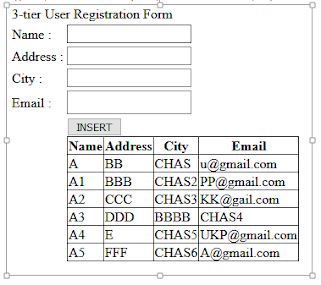


No comments:
Post a Comment