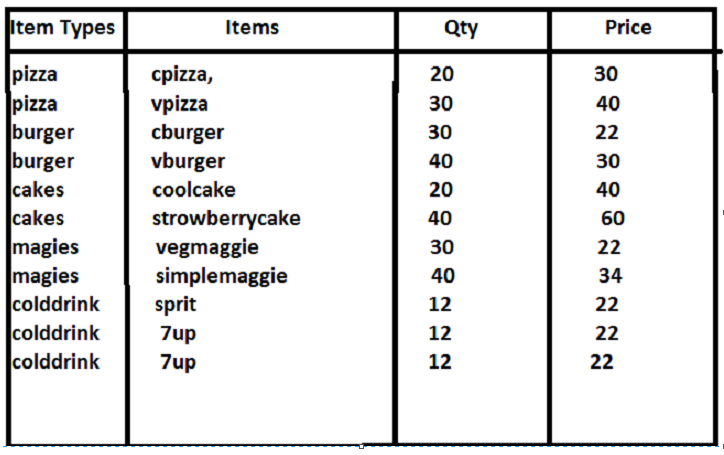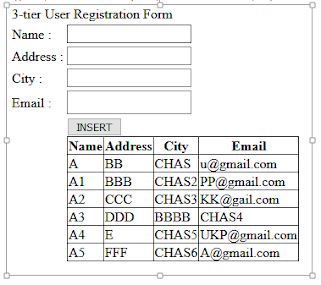SQL-Server [2012]-Beginner and Advanced
Basic-1
Q1.How to Restore and Backup the Existing Database ???
Ans:
SQL Database Restore in Sql Server(Attach the Database in Sql Server)-->
1)*To Restore Database (.bak file only) My database name=hcl
restore database hcl from disk='D:\hcl.bak'
*To Backup database
backup database hcl to disk='D:\hcl.bak'
2)*To create Backup of Database from SqlServer:
Right click on hcl->Task->Backup->
Backup Type=Full
In Destinatio click on Add -> Browse -> (Select location And Give File name(as hcl)) -> ok,ok.
..............................................................................................................................................................
Basic-1
Q1.How to Restore and Backup the Existing Database ???
Ans:
SQL Database Restore in Sql Server(Attach the Database in Sql Server)-->
1)*To Restore Database (.bak file only) My database name=hcl
restore database hcl from disk='D:\hcl.bak'
*To Backup database
backup database hcl to disk='D:\hcl.bak'
2)*To create Backup of Database from SqlServer:
Right click on hcl->Task->Backup->
Backup Type=Full
In Destinatio click on Add -> Browse -> (Select location And Give File name(as hcl)) -> ok,ok.
..............................................................................................................................................................
Paul
Tutorial
Language Commands—
My Database
Name is=test1
My table name
is =learn
1 )DDL(Data Definition
Language)—Create ,Alter ,Drop;Truncate.
2) DML(Data Manipulation Language)—Insert
,Update,Delete.
3) DQL(Data Query Language)
– Select.
4) TCL(Transation Control
Language)—Commit,Rollback,Savepoint.
5) DCL(Data Control
Language)—Grant,Revoke
1] DDL Commands:
Database information View---
*To see all details of My Database-
Sp_help databasename (it will display name,db_size,created_date and
status)
*To Rename my database-
Sp_renamedb OldDatabaseName,NewdatabaseName
a) create –
create database test1
use test1
create table learn(id int,name varchar(20),address varchar(20),mobile int,country varchar(20),job varchar(30) )
insert learn values(100,'ujjwal','chas',99999,'india','seo')
insert learn values(101,'scott','bksc',11111,'america','dev')
insert learn values(102,'ram','ndls',22222,'india','mgr')
insert learn values(103,'sini','sc',33333,'india','clrk')
insert learn values(104,'allu','hyd',44444,'uk','EEE')
select * from learn
id
name address mobile
country job
100
ujjwal chas 99999 india
SEO
101 scott bksc 11111 america
Dev.
102 ram ndls 22222 india
java dev
103 sini sc 33333 india Hr
104 allu hyd 44444 uk mgr
b) Alter command-
properties:
* Adding a new column in the existing table.
*delete(removing) the column from the table.
*changing the datatype of the column.
*changing the size of the datatype of type column.
* adding the constraint after creating the table.
Q. To delete a column permanently from a existing table.
alter table
learn drop column job
output:
id
name address mobile
country
100
ujjwal chas 99999 india
101 scott bksc 11111 america
102 ram ndls 22222 india
103 sini sc 33333 india
104 allu hyd 44444 uk
Q. Write a query to change the datatype from
varchar(20) to varchar(50) on address column in existing table.
alter table learn alter column address varchar(50)
Output:you will get, the column name address has
changed varchar(20) to varchar(50) see your table.
Q. To add a new column as qualification in existing
table learn.
alter table learn add qualification
varchar(20)
output:
id
name address mobile
country qualification
100
ujjwal chas 99999 india
null
101 scott bksc 11111 america
null
102 ram ndls 22222 india
null
103 sini sc 33333 india null
104 allu hyd 44444 uk null
Q Q. To change(or Re-name) any one column Name.
sp_rename 'learn.job','work'
output:
id
name address mobile
country work
100
ujjwal chas 99999 india
null
101 scott bksc 11111 america
null
102 ram ndls 22222 india
null
103 sini sc 33333 india null
104 allu hyd 44444 uk null
Q. To Re-Name the Table Name:
|
C) Drop command— (Full
delete the table with table structure)
drop table
learn
output:
nothing, table
fully deleted.
D) Truncate command—(It will delete the whole table
data but table structure is still available means all columns names remained)
truncate table
learn
output:
id
name address mobile
country work
----------------------------------------------------------------------------------------------------------------------------------------------------------------------------------
2) DML Commands-(database name-test1,,table name-learn)
(Main Table)
id name
address mobile country work
100 ujjwal
chas 99999 india seo
101 scott
bks 11111 america dev
102 ram ndls
22222 india mgr
103 sini sc 33333 india clrk
104 allu hyd
44444 uk EEE
a) Inset command-
Q. Insert data into the table.
create table learn(id int,name varchar(20),address varchar(20),mobile int,country varchar(20),job varchar(30) )
insert learn values(100,'ujjwal','chas',99999,'india','seo')
insert learn values(101,'scott','bksc',11111,'america','dev')
insert learn values(102,'ram','ndls',22222,'india','mgr')
insert learn values(103,'sini','sc',33333,'india','clrk')
insert learn values(104,'allu','hyd',44444,'uk','EEE')
select * from learn
id
name address mobile
country work
100
ujjwal chas 99999 india
SEO
101 scott bksc 11111 america
Dev.
102 ram ndls 22222 india
java dev
103 sini sc 33333 india Hr
104 allu hyd 44444 uk mgr
Q. insert multiple records in the table.
insert learn values(105,'allu','hyd',44444,'uk','EEE'),
(106,'scg','gwl',55555,'ind','sw'),
(107,'vik','chs',66666,'ind1','SE'),
(108,'ganesh','chs2',77777,'ind2','php'),
(109,'raju','janamore',88888,'ind3','JrDev'),
(110,'guddu','up',12345,'silimore','JrSupp')
Output:
id
name address mobile
country work
100 ujjwal chas 99999 india seo
101 scott bksc 11111 america dev
102 ram ndls 22222 india mgr
103 sini sc 33333 india clrk
104 allu hyd 44444 uk EEE
105 allu hyd 44444 uk EEE
106 scg gwl 55555 ind sw
107 vik chs 66666 ind1 SE
108 ganesh chs2 77777 ind2 php
109 raju janamore
88888 ind3 JrDev
110 guddu up 12345 silimore JrSupp
b) Update Command- This
command use to modify(or Changes) the existing data of table.
Syntax:update tableName set
columnName=value where <condition>
Q. writes a query to update scott
address as Chicago from Main Table.
Update learn set address='Chicago' where id=101
Output:
id
name address mobile
country work
100 ujjwal chas 99999 india seo
101 scott Chicago
11111 america dev
102 ram ndls 22222 india mgr
103 sini sc 33333 india clrk
104 allu hyd 44444 uk EEE
Q. write a
query to update(or Change) ujjwal”s country name(as london) and work (as
Dotnet).
Output:
id
name address mobile
country work
100 ujjwal chas 99999 london
dotnet
101 scott Chicago
11111 america dev
102 ram ndls 22222 india mgr
103 sini sc 33333 india clrk
104 allu hyd 44444 uk EEE
Q.
C)Delete Command-This
command is used to delete all the records or the specific column
record.[structure of the table not deleted only data deleted]
Syntax1: delete from tableName
Syntax2: delete from tableName where id=value.
Q. Delete the table learn(Main Table).
delete learn
or, delete from
learn
output:
id name address
mobile country work
Q. Delete the 1 row whose id=104
Or, delete the row
104 allu hyd
44444 uk EEE
delete learn where id=104
Q. Delete 1 row whose name is ujjwal.
delete
learn1 where
name='ujjwal'
id name address
mobile country work
101 scott bks
11111 america dev
102 ram ndls 22222
india mgr
103 sini sc 33333 india clrk
104 allu hyd 44444 uk EEE
Question1) What is difference between truncate and delete
and drop.
Ans:
*Truncate will delete all the record at a time.Delete also will remove(delete) all the record.
*Truncate can not delete data of a single row or column But Delete command can delete data of a single
row or column.
*Truncate works fast But delete command works slow.
-----------------------------------------------------------------------------
3)DQL(Data Query Language):
Select command:
Main Table(employee)
eno ename salary
101 Ujjwal 11000.00
102 Raju 20000.00
103 sukhdeo 30000.00
104 Rj 10000.00
105 Sumit 70000.00
106 arun 5000.00
107 disha 2000.00
108 scott 15000.00
109 kirti 18000.00
It is used for retrieving all the records or specific records from
the table.
Ex1: write a query to display all the table records.
select *
from employee
output:
eno ename salary
101 Ujjwal 11000.00
102 Raju 20000.00
103 sukhdeo 30000.00
104 Rj 10000.00
105 Sumit 70000.00
106 arun 5000.00
107 disha 2000.00
108 scott 15000.00
109 kirti 18000.00
Ex:2 write a query to display name and mobile numbers from employee table.
select ename ,salary from
employee
output:
ename salary
ujjwal 11000.00
Raju 20000.00
sukhdeo 30000.00
Rj 10000.00
Sumit 70000.00
arun 5000.00
disha 2000.00
scott 15000.00
kirti 18000.00
select command use in Operator—it
is used to perform operation on two or more operands.
Ex: 10+3. Here 10,3 are called
as operand and + is called as operator.
Different operators in sql
are—
1. Arithmetic
operator- (+,-,*,/,%)
2. logical
operator- (And ,or,!,!=,<>)
3. Comparision
operator-
(<,>,<=,>=,)
4. string Operator- (Like,Not Like).
5. Range Operator- (Between,Not Between)
1.Arithmatic operations-
Table(student)
sno sname m1
m2 m3
101 Rj 30 35 40
102 Sumit 44 46 47
103 arun 50 51 52
104 disha 55 56 57
105 scott 60 66 67
106 kirti 70 71 72
Ex1:WQA. To display student details along with marks.
select *,(m1+m2+m3) from student or,
select *,(m1+m2+m3) as ‘Total’ from student
output(total is as alias name temporary
name)
sno
sname m1 m2
m3 Total
101 Rj 30 35 40 105
102 Sumit 44 46 47 137
103 arun 50 51 52 153
104 disha 55 56 57 168
105 scott 60 66 67 193
106 kirti 70 71 72 213
Ex2:WQA. To display student details along with total marks and
Average of total marks.
select *,(m1+m2+m3) as ‘Total’,(m1+m2+m3)/3 as
‘Average’ from student
output(total and Average are as alias
name or temporary name)
sno
sname m1 m2
m3 Total Average
101 Rj 30 35 40 105 35
102 Sumit 44 46 47 137 45
103 arun 50 51 52 153 51
104 disha 55 56 57 168 56
105 scott 60 66 67 193 64
106 kirti 70 71 72 213 71
Note: so all performance can be esily
done by alias name
2. Logical operator- (Use main table-employee)
Ex1:Write a query to display employee details
whose name is ujjwal and salary>10000.
select *
from employee where ename='ujjwal' and salary>10000
output:
eno ename salary
101 Ujjwal
11000.00
3.Comparision operator-
Ex1:Write a query to display employee details
whose salary<5000.
select * from employee where salary<5000
output:
eno
ename salary
107 disha 2000.00
Ex2:Write a query to display employee details
whose salary!=2000.
select *
from employee where salary!=2000
Output:
eno ename salary
101 Ujjwal 11000.00
102 Raju
20000.00
103 sukhdeo 30000.00
104 Rj 10000.00
105 Sumit 70000.00
106 arun
5000.00
108 scott 15000.00
109 kirti 18000.00
4.String Operator- [Like
operator]
These operator are used to search a specific pattern.
1) a% means start with a
2) %a means ending with a.
3) %a% means in-between a.
Ex1:Write a query to display employee details
whose name start with u.
select * from employee where ename like 'u%'
Output:
Eno ename salary
101 Ujjwal 11000.00
Ex2:Write a query to display employee details
whose name not start with u.
select * from employee where ename not like 'u%'
Output:
eno ename salary
102 Raju
20000.00
103 sukhdeo 30000.00
104 Rj 10000.00
105 Sumit 70000.00
106 arun
5000.00
108 scott 15000.00
109 kirti 18000.00
Ex3:Write a query to display employee details
whose name not start with s and.
select * from employee where ename like 's%' and salary>20000
eno
ename salary
103 sukhdeo 30000.00
105 Sumit 70000.00
Ex4:Write a query to display employee details
whose name end with n.
select * from employee where ename like '%n'
Output:
eno
enmae salary
106 arun 5000.00
Ex5:Write a query to display employee details
whose name’s second character is start with a.
select * from employee where ename like '_a%'
Ex6:Write a query to display employee details
whose name’s third character is start with k.
select * from employee where ename like '_ _k%' (here 2 underscore used no space between)
eno
ename salary
103
sukhdeo 30000.00
Ex7:Write a query to display employee details
whose name’s second last character is start with e.
select * from employee where ename like '%e_' (here 2 underscore used no space between)
eno
ename salary
103
sukhdeo 30000.00
4.Range Operators-
Ex1:Write a query to display employee details
whose salary range between 1000 to 10000.
select * from employee where salary between 1000 and 10000
output:
104 Rj 10000.00
106 arun 5000.00
107 disha 2000.00
Ex2:Write a query to display employee details
whose salary range not between 1000 to 10000.
select * from employee where salary not between 1000 and
10000
eno
ename salary
101 Ujjwal 11000.00
102 Raju 20000.00
103 sukhdeo 30000.00
105 Sumit 70000.00
108 scott 15000.00
109 kirti 18000.00
Ex3:Write a query to display employee details
whose salary range between 1000 to 10000.
4)TCL(Transaction
Control Language)Commands:
[Commit,Rollback,Savepoint]
This is my existing emp table:
emp-table
eno ename salary
101 Ujjwal 11000.00
102 Raju
20000.00
103 sukhdeo 30000.00
104 Rj
10000.00
105 Sumit 70000.00
Commit- it used
save the changes permanently.
Now To, delete row 105
begin transaction
delete employee where
eno=105
output:
eno ename salary
101 Ujjwal 11000.00
102 Raju
20000.00
103 sukhdeo 30000.00
104 Rj
10000.00
So, row 105 is deleted.
Now, to insert(or
back) the deleted item we use rollback. It will back your deleted row 105.
begin transaction rollback (Run This)
After the rollback
command the output :
output:
eno ename salary
101 Ujjwal 11000.00
102 Raju
20000.00
103 sukhdeo 30000.00
104 Rj
10000.00
Note:After the rollback the row 105 is
not appears because it is permanently deleted,so here rollback is not possible.
Rollback:
This is my existing emp table:
Emp-table
eno ename salary
101 Ujjwal 11000.00
102 Raju
20000.00
103 sukhdeo 30000.00
104 Rj
10000.00
105 Sumit 70000.00
Now To, delete row 105
begin transaction
delete employee where
eno=105
To see it is
deleted or not:
select * from
emp
output:
eno ename salary
101 Ujjwal 11000.00
102 Raju
20000.00
103 sukhdeo 30000.00
104 Rj
10000.00
Here the row 105 is
deleted.
Now, to insert(or
back) the deleted item we use rollback. It will back your deleted row 105.
begin transaction rollback (Run This)
After the rollback
command the output :
eno ename salary
101 Ujjwal 11000.00
102 Raju
20000.00
103 sukhdeo 30000.00
104 Rj
10000.00
105 Sumit 70000.00
Here 105 row is
back.
Note:Here the data
is deleted from Buffer database not main database.so the rollback is
possible.but once we commit the delete query it will not possible to rollback.
@@@@@@@@@@@@@@@@@@@@@@@@@@@@@@@@@@@@@@@@@@@@@@@@@@@@@@@@@@@@@@@@@@@@@@@@@@@@@@@@@@@@@@@@@@@@@@@@@@@@@@@@@@@@@@@@@@@@@@@@@@@@@@@@@@@@@@@@@@@@@@@@@@@@@@@@@@@@@@@
Constraints
Constraints are used to apply condition or
restriction of the table.
We can apply the constraints at the time of table
creation or after created the table.
There are 9 types of constraints are available---
1) Null
2) Not Null
3) Primary key
4) Composite primary key
5) Foreign key
6) Unique key
7) Candidate key
8) Checked
9) Default
10)Identity column. (very important-autogenerate
column)
1) Null-This constrains is used to allow null values. And by
default every column accept null
values.
Syntax: create table tableName(ename varchar(20) null)
2) Not Null-This constraints not allow the null value.
Syntax: create table tableName(eno
int not null,ename varchar(20))
3) Primary key-
1)primary key not accept null value,it
bydefault Not Null.
2)primary key will not accept duplicate
values.
3)primary key can apply only one time in a
single table or we can
apply 1 primary key in a table.means 1 table=multiple primary key
not possible.
Syntax: create table emp(eno int primary key,ename varchar(20))
4)Composite primary key-
It is used to apply primary key in two or more
columns. See table--
eid eno salary
101 1111 1
13000.00
102 22222 20000.00
103 33333 30000.00
104 44444 10000.00
105 55555 70000.00
Here I want to apply primary key in two columns at
eid and eno, so this concept is called as composite primary key.As we know
before that the we can not apply 2 primary key in a table so this concept we
named separetly as composite primary key. composite primary key holds all the
feature of primary key.
Ex1:Create a table with name employee with columns
eid,eno and salary and apply composite primary key in columns eid and eno.
Ex1
5)Foreign key-
*It is used to establish the relation between two
or more
Tables.
* Foreigh key must always referencing to primary
key table,so foreign key is also called
as referencial constraint.
* Foreign key accept duplicate value
* Foreign key accept null values.
* we can apply more than one foreign key in a
single table.
*foreign key constraint will have constraint name.
*we can not insert the record in foreign key
column until unless the record is available in primary key column.
* we can not delete the primary key column record
untill unless the
Record is deleted in foreign key column.
*we can not drop primary key constraint untill unless we drop foreign
We drop foreign key constraint.
Syntax: We taken 2 tables(e1 and d1) to apply
foreign key.
*Create a table name e1 with columns(eid,ename)
create table e1(eid int primary
key,ename varchar(20))
insert e1
values(6,'rama'),(2,'raju'),(3,'sukhdeo'),(4,'ganesha'),(5,'vik')
eid ename
1 ujjwal
2 raju
3 sukhdeo
4 ganesha
5 vik
* Create a table name d1 with
columns(did,dname,dincome and eid as set
foreign key).
create table d1(did int primary key,dname varchar(20),dincome
money,eid int foreign key references e1(eid))
did dname
dincome eid
some important:
1)truncate table e1
(it is not possible now)—error
2)insert d1 values(11,'arun',1000,1),(22,'uma',2000,2)
did dname
dincome eid
11 arun 1000.00 1
22 uma 2000.00 2
3) insert d1 values(33,'suraj',3000,1111),(44,'krish',4000,2222) -Error occurred.
Error message
is----
Msg 547, Level 16, State 0, Line 1
The
INSERT statement conflicted with the FOREIGN KEY constraint
"FK__d1__eid__3B75D760". The
conflict occurred in database "test", table "dbo.e1",
column 'eid'.
The statement has been terminated.
6) Unique key-
*unique
key does not accept duplicate values.
*unique
key accept null value once only.
*unique
key can apply more than one in a single
Table.
*unique
key constrain will have constraint_Name.
Syntax1:create table emp(eno int unique,ename
varchar(20))
Syntax2:create table emp(eno int constraint con
unique,ename varchar(20))
Here con is the constraint name.
Ex1:
create table e2(eid int unique,ename varchar(20))
insert e2 values(33,'suraj'),(44,'krish')
7) Candidate key- (unique key+ Not null=Candidate key).
Syntax:
create table e4(eid int unique not null,ename varchar(20))
we can not apply
not null constraint after creating the table for unique key column. But we can
apply unique key for not null column after creating the table.
8)Checked-It is used to apply condition on the table.
Syntax:create a table with name e5 with columns
eno,ename,salary and apply checked constraint for eno based on the condition
eno>200.
create table e5(eno int ,ename varchar(20), salary money,check(eno>200))
output:
eno
ename salary
Now insert the
value:
insert e5 values(101,'suraj',1000),(102,'krish',2000)
output: Error occurred.
Error message is-
Msg 547, Level 16, State 0, Line 1
The INSERT statement conflicted with the CHECK
constraint "CK__e5__eno__412EB0B6". The conflict occurred in database
"test", table "dbo.e5", column 'eno'.
The statement has been terminated.
Now Again insert
the value with followed by condition as eno>200:
insert e5 values(201,'suraj',1000),(202,'krish',2000)
output : No error it inserted.
eno ename
salary
201 suraj 1000.00
202 krish 2000.00
9)default-it is used to insert the default value instead of
null value.
Ex1:
create table e(eno int ,ename varchar(20), satatus char(1) default('A'))
insert e6 values(201,'rama2',''),(202,'krish','b')
output:
eno ename
status
201 suraj a
Ex2:
create table e9(eno int ,ename varchar(20),
satatus char(6) default('ujjwal'))
insert e9 values(202,'rama1','ujjwal')
insert e9 values(203,'rama1','Ramesh')
eno ename
status
202 rama1 ujjwal
203 rama1 Ramesh
10)Identity-It is used to apply autogenerate
the number for a column .
Ex1:
create table
e10(eno int identity(101,1) ,ename varchar(20))
select * from e10
output:
eno ename
Now insert values: error occured
insert e10 values(101,'rama1') --Not possible to insert
insert e10 values(102,'rama1') --Not possible to insert
Now insert values: currect formate to insert.
insert e10 values('rama1')
insert e10 values('rama2')
output:
eno ename
101
rama1
102
rama2
Here no need to give eno during
inserting,it will automatic generate the eno.
Normalization
Normalization is
the technique to design a table for the database.which is used to reduce-
1)Redundancy(duplicate
values) and
2)Inconsistency are
avoided ,inconsistency means-Data which is not meaningful(or incurrect) is
removed.
3)Dependebcy reduce.
Un-Managed Table/de-Normalized
Table
The above table is
not managed because data duplication and repetition.
The most commonly used normal form are—
1)First Normal
form.(1 NF)
2)Second normal
form.
3)Third form.
4)BCNF(bi)
1)First
NF—A table is called in 1 NF if it follow 2 rules-
Rule1:single cell
consist of single value(means-each columns in the table should be single value
column.)
Rule2:Each record
must be unique(means-no rows contain same data or each row has different data)
Now applying First
NF in the above table. After applying 1NF the table appears as—
Here:last two rows are identical(same),means no unique. So remove one row
to make in 1NF form,and rest all are same.
@@@@@@@@@@@@@@@@@@@@@@@@@@@@@@@@@@@@@@@@@@@@@@@@@@@@@@@@@@@@@@@@@@@@@@@@@@@@@@@@@@@@@@@@@@@@@@@@@@@@@@@@@@@@@@@@@@@@@@@@@@@@@@
2) Second NF—To make in second NF some rules should be
follow-
*our table must be
in 1NF form.
*Now to apply the 2
NF ,we need to identify the key
attribute and non-key attributes.
*Every non-key
attribute must fully dependent on key
Attribute,that is in 2NF we have to identify
the funtional
Dependency.
*if any non-key
attributes is not fully dependent on the key
Attribute then remove that column and place
it in separate
Table.
Ex:
*In second NF we
have to apply primary key and foreign key in another table for that primary
key.
*Here the primary
key in first table applied in column ITYID and the second table same column
taken ITYID so this column is called as foreign key.
3) Third NF-
A table is said to
third NF if It is in second NF, and all the columns in the table should depends
upon primary key column only.The transitive dependency are not allowed in 3 NF.
Transitive dependency means non-key attributes columns will depends upon
non-key column in the table.
Now,,
In the below table student observe that the
Total column
Is not depends upon Sno column,,Total is
fully depends
Upon Math,phy,chem columns. So Total column
should be
Remove from the studend table and make a
different table
For the column Total.
JOINS
Join
are used to retrieve the data from two or more than two tables.
It is
used to join 8 to 10 tables.
Different
types of joins are—
1)
Inner joins.
2)
Outer join.
*Left outer join
*Right outer join
*Full outer join
3) Cross
join.
4)
Self join.
5)
Equi-join.
*Non Equi-join.
1st Table name is Employee(eno ,ename,salary). 2nd
Table Department(dno,dname,eno)
- Do not apply primary key ok.
Emp table
eno ename
esal
101 anil 20000
102 sunil 22000
103 ajay 21000
104 arun 25000
Dept
table
dno dname
eno
10 it 101
20 math 102
30 physics 103
40 chemistry 105
……………………………………………………………………………………………………………………………………………………………………………………………………………………………………………………………………………………………………………………………………………………………………………………
1) Inner Join-
It is used to retrieve matching records from
two or more table.
Q1) Write a query
to display emp details along with dname from both
Emp table and dept table.
select e.*,d.dname from emp e inner join dept d on e.eno=d.eno
select emp.eno,emp.ename,emp.esal,dept.dname from emp inner join dept on emp.eno=dept.eno
select emp.eno,emp.ename,emp.esal,dept.dname from emp inner join dept on emp.eno=dept.eno
select e.eno,e.ename,e.esal,d.dname from emp e inner join dept d on e.eno=d.eno
select e.eno,e.ename,e.esal,d.dname from emp e inner join dept d on e.eno=d.eno
select e.*,d.dname from emp e inner join dept d on e.eno=d.eno
select e.eno,e.ename,e.esal,d.dname from emp e inner join dept d on e.eno=d.eno
select e.*,d.dname from emp e,dept d where e.eno=d.eno [This is without
using any join condition]
All 8
query are same but different type of writing.
Q2) Write a query
to display emp details along with dname whose name
Start with a.
Output:
Eno
ename esal dname
101 anil 20000 it
103 ajay 21000
physics
select e.*,d.dname from emp e inner join dept d on e.eno=d.eno where e.ename like 'a%'
Q3) Write a query
to display emp details with dname who are working in ‘it’ Department.
Output:
Eno
ename esal dname
101 anil 20000 it
select e.*,d.dname from emp e inner join dept d on e.eno=d.eno where dname='it'
or;
select e.*,d.dname from emp e inner join dept d on e.eno=d.eno where d.dname='it'
Q4) Write a query
to display emp details(means-eno,ename,esal) only
who are working in ‘it’
Department.
Output:
Eno
ename esal
101 anil 20000
select e.* from emp e inner join dept d on e.eno=d.eno where d.dname='it'
Q5) Write a query
to display emp details(means-eno,ename,esal) only
who are not working in ‘math’ Department.
Output:
eno ename
esal
101 anil
20000
103 ajay 21000
select e.* from emp e inner join dept d on e.eno=d.eno where d.dname!='math'
or,
select e.* from emp e inner join dept d on e.eno=d.eno where d.dname<>'math'
or,
select e.* from emp e inner join dept d on e.eno=d.eno where dname!='math'
Q6) Write a query
to display emp details(means-eno,ename,esal) only
Whose name not start with a and who is
working in ‘math’
Department.
output
eno ename
esal
101 anil 20000
102 sunil 22000
select e.* from emp e inner join dept d on e.eno=d.eno where e.ename not like 'a' and dname='math'
Now very
important-1
Create
two Tables like this—
create table
state(sid int,sname varchar(50))
insert state
values(101,'AP'),(102,'Telangana'),(103,'Tamilnadu'),(104,'Karnataka'),(105,'Maharashtra')
create table
city(cid int,cname varchar(50),sid int)
insert city
values(1,'Ongoli',101),(2,'Madhurai',103),(3,'Guntur',101),(4,'Hydarabad',102),(5,'Bangalore',104),(6,'Chennai',103)
select * from state
select * from city
state table
sid sname
101 AP
102 Telangana
103 Tamilnadu
104 Karnataka
105 Maharashtra
city table
cid cname
sid
1 Ongoli 101
2 Madhurai 103
3 Guntur 101
4 Hydarabad 102
5 Bangalore 104
6 Chennai 103
some questions regarding these two tables.
Questions:
1)Write a query to display state name.
2)Write a query to
display state name along with city name.
3)Write a query to
display city name belongs to AP.
4)Write a query to
display city name belongs to Tamilnadu whose name
Start with c.
Ans:
1)Output:
sname
AP
Telangana
Tamilnadu
Karnataka
Maharashtra
select sname from state
2)Output:
AP Ongoli
TN Madhurai
AP Guntur
Telangana Hydarabad
Karnataka Bangalore
TN Chennai
select s.sname,c.cname from state s inner join city c on s.sid=c.sid
3)output:
sname cname
AP Ongoli
AP Guntur
select s.sname,c.cname from state s inner join city c on s.sid=c.sid where sname='AP'
4)output:
cname
chennai
select s.sname,c.cname from state s inner join city c on s.sid=c.sid where s.sname='TN' and c.cname like 'c%'
or,
select c.cname from state s inner join city c on s.sid=c.sid where s.sname='TN' and c.cname like 'c%'
or,select c.cname from city c inner join state s on s.sid=c.sid where s.sname='TN' and c.cname like 'c%'
Now
very important-2
Creating Three Tables:->
Employee table
eno ename
salary
101 anil 11000
102 sunil 20000
103 ajay 30000
104 arun 10000
105 johns
70000
106 james 5000
Dept table
dno dname
10 it
20 math
30 physics
40 chemistry
Employeeinstrutor table
eno
eno
101 10
102 20
103 10
104 10
105 20
106 10
Q1)write
a query to display employee name and dept names?
select e.ename,d.dname from employee e inner join employeeinstructor i on e.eno=i.eno inner join dept d on i.dno=d.dno
output:
eno dname
anil it
sunil math
ajay it
arun it
johns math
james it
Q2)write
a query to display employee names who are working in ‘it’
Dept?
select e.ename from dept d inner join employeeinstructor i on i.dno=d.dno inner join employee e on e.eno=i.eno where d.dname='it'
ename
anil
ajay
arun
james
Q3)write
a query to display ename ,salary,dname?
select e.ename, e.salary,d.dname from employee e inner join employeeinstructor
i on e.eno=i.eno inner join dept d on i.dno=d.dno
output:
ename salary
dname
anil
11000.00 it
sunil 20000.00 math
ajay
30000.00 it
arun
10000.00 it
johns 70000.00 math
james 5000.00 it
Q3)write
a query to display salary and ename who are working in math department?
select e.salary ,e.ename from dept d inner join employeeinstructor i on i.dno=d.dno inner join employee e on e.eno=i.eno where d.dname='math'
ename
anil
ajay
arun
james
Q3)write
a query to display employee details whose salary >22000?
select e.* from employee e where e.salary>22000
eno ename
salary
103 ajay 30000.00
105 johns 70000.00
Q3)write
a query to display employee details along with dname whose salary >22000?
select e.*,dname from dept d inner join employeeinstructor
i on d.dno=i.dno inner join employee e on i.eno=e.eno where salary>22000
eno ename
salary dname
103 ajay 30000.00 it
105 johns 70000.00 math
w
All clauses in SQL
1)Order by clause
2)Group by clause
3)Having clause.
Employee table
eno ename
salary
101 anil 11000.00
102 sunil 20000.00
103 ajay 30000.00
104 arun 10000.00
105 johns 70000.00
106 james 5000.00
1)Order by clause: it is used to display data either in ascending
order or descending orde, and it is by default in ascending order(1,2,3,4,5…..).
Q.Write a query to display employee details order by name.
select * from employee order by ename (or eno ,or salary or any column name)
eno ename
salary
103 ajay 30000.00
101 anil 11000.00
104 arun 10000.00
106 james 5000.00
105 johns 70000.00
102 sunil 20000.00
Q.Write a query to
display employee details in ascending order by
Name.
select * from
employee order by ename desc
eno ename
salary
102 sunil 20000.00
105 johns 70000.00
106 james 5000.00
104 arun 10000.00
101 anil 11000.00
103 ajay 30000.00
Aggregate
Function :These
function will process on multiple rows and return only one value.
*sum()
*min()
*max()
*average()
*count()
Q.Write a query to
display the total salary that was assigned to all
the employee?
select sum(salary) from employee
output:
(no column name)
146000.00
Or,,
select sum(salary) as mytotal from employee
output:
mytotal
70000.00
Note: Here mytotal is as a temporary
column name is used.you can use a temporary column name in every query below
also.
Q.Write a query to
display minimum salary that was assigned to all
the employee?
select min(salary) from employee
(no column name)
5000.00
Q.Write a query to
display maximum salary that was assigned to all
the employee?
select max(salary) from employee
(no column name)
70000.00
Q.Write a query to
display AVERAGE salary that was assigned to all
the employee?
select avg(salary) from employee
(no column name)
24333.3333
Note: average salary means- 11000.00
(20000.00+30000.00+10000.00+70000.00+5000.00)/6= 24333.3333
Q.Write a query to count
the no.of the employees working in the company?
select count(*) from employee
(no column name)
6
C salary of
employee.
select sum(salary) as totalsal ,max(salary) as 'MaxSal', Min(salary) as MinSal, avg(salary) as AvgSal from employee
output:
totalsal MaxSal
MinSal AvgSal
146000.00 70000.00 5000.00 24333.3333
Note: totalsal
MaxSal MinSal AvgSal all are temporary
columns name.
2)Grouping by clause:Grouping
by clause is used for group common set of
Values that are available in single column. Group by clause will use
In aggregate functions.And remember that we can not apply ‘where’
condition
In group by clause.
create table emp(eno int,ename varchar(30),sal int,city varchar(50),region varchar(50),dno int,dname varchar(50),gender varchar(10))
insert emp values(102,'sunil',6000,'telangana','ameerpet',10,'It','M')
insert emp values(103,'rahul',7000,'delhi','Ashok nagar',10,'It','M')
insert emp values(104,'ajay',8000,'jamshedpur','bhalubasa',20,'HR','M')
insert emp values(105,'gopi',9000,'Ranchi','lalpur',10,'It','M')
insert emp values(106,'ramesh',10000,'dhanbad','putti',20,'HR','F')
insert emp values(107,'rama',11000,'mumbai','maharashtra',10,'It','F')
insert emp values(108,'kiran',12000,'kolkata','kestopur',10,'It','F')
insert emp values(109,'reshmi',13000,'hyderabad','sikandrabad',20,'HR','F')
insert emp values(110,'kunal',14000,'Delhi','Lakxmi Nagar',10,'It','M')
select * from emp
eno ename
sal city region dno
dname gender
101 ujjwal 5000 Bokaro chas 10 It M
102 sunil
6000 telangana ameerpet 10 It M
103 rahul
7000 delhi Ashok nagar 10 It M
104 ajay 8000 jamshedpur bhalubasa 20 HR M
105 gopi 9000 Ranchi lalpur 10 It M
106 ramesh 10000 dhanbad putti 20 HR F
107 rama 11000 mumbai maharashtra 10 It F
108 kiran 12000 kolkata kestopur 10 It F
109 reshmi 13000 hyderabad sikandrabad 20 HR F
110 kunal 14000 Delhi Lakxmi
Nagar 10 It M
Q.Write a query to display total salary of male and female?.
select gender,sum(sal) as 'MyTotalSal' from emp group by gender
gender MyTotalSal
F 46000
M 49000
Q.Write a query to display total salary for the region
select region,sum(sal) as 'C' from emp group by region
region MyTotalSal
ameerpet 6000
Ashok nagar 7000
bhalubasa 8000
chas 5000
kestopur 12000
Lakxmi Nagar 14000
lalpur 9000
Maharashtra 11000
putti 10000
sikandrabad 13000
Q.Write a query to display total salary that are assign for each
dept no
select dno,sum(sal) as 'MyTotalSal' from emp group by dno
dno MyTotalSal
10 64000
20 31000
Q.Write a query to display total salary that are assign for each
dept
1)Having clause: It is used to apply where condition ,group by
clause i.e-
When you apply condition on group date ,we
have to gofor having clause.
Having clause can also apply in aggregate
function.
Q.Write a query to display total salary that are assign for each
dept no whose total sal is greater than 8000.
select dname,sum(sal) as 'TotSal' from emp group by dname having sum(sal)>8000
dname TotSal
HR 31000
It 64000
Q.Write a query to display the no of employees working in each
dept
Whose no is greater than 1 order by dname
select dname,count(*) as 'No of emp' from emp group by dname having count(*)>
dname no of emp
HR 3
It 7
Store
Procedure
Store procedure is a
set of pre-compiled Sql statement which will get executed when we call it.It
will compile once and can be executed any
No.Of times.
*It will not have
return type and will not have Any return values.
*It contains DML
commands.
*** Very
Important(To view procedure in current database)—
Click on
view->object explorer->databases icon->your
database->programmability->store procedure(All stored procedure programs
here).
Whenever we are
passing the query to the procedure for 1st time syntax checking will
be done and Best execution strategies selected(or prepared) is called
(Execution Plan) to execute the query and the result of the plan will store in
Execution Plan and then it will execute.
Whenever we plan to
execute the procedure in 2nd time then the query will execute direct
from the execution plan,it will not checking the syntax again,its means it will
compile once and execute any no of times. SEE THE FIGURE…
Store
procedure are of three types—
1)System
store procedures
2)User
define procedures
3)Temporary
store procedures
1)System
store procedures—
The stored procedure that are created by
Microsoft are called as
System define stored procedure.
Ex:Click on
Databases->system database->Master->programmability->
System stored procedure.
sp_help
procedure_name (As sp_help
emoployee)
sp_rename
procedure_name (As sp_rename
emoployee)
sp_helpconstraint
procedure_name (As sp_helpconstraint
emoployee)
sp_renamedb
procedure_name (As sp_renamedb
emoployee)
sp_helptext
procedure_name (As sp_help
emoployee)
Note:always system
define stored procedure will start with sp_
so
We must give the
proc_ for the user define stored
procedure name.
3)Temporary
store procedures—
This procedure name start with # symbol ,and
it will store temporary
In memory,when Sql server is closed then the
temporary stored
procedure will be deleted\
2)User
define procedures—
The store procedure
that was created depending on the usesr
requirement is called as user defined stored
procedure.
Step to work with
Stored procedure:
·
Create the procedure.
·
Execute the procedure.
·
Call the procedure.
Syntax to create
the procedure—
create
procedure procedure_name(parameters)
as begin
-Sql statements-
end
store procedure
will get executed when user call it.
Syntax to calling a
stored procedure.
Exec
procedure_name values
Q1)Write a stored procedure program to add two numbers usin input
parameters.
CREATE PROCEDURE padd(@A INT, @B INT)
AS BEGIN
PRINT @A+@B
END
//To run this-
EXEC PRC1 3,6
Output: 9
OR,,
CREATE PROCEDURE padd(@A INT,@B INT)
AS
BEGIN
PRINT 'THE SUM IS=' +cast(@A+@B as char)
END
To execute:
EXEC PRC2 3,6
//Here called the procedure
Output: THE SUM IS=9
Or,,
CREATE PROCEDURE PRC1
@A INT, @B INT
AS
BEGIN
PRINT @A+@B
END
//To run this-
EXEC PRC1 3,6
// Here called the procedure
Output:9
Stored procedure will have two type of
parameters
1)input parameters. (as Q1. is a input parameters)
2)output parameters.
3)optional parameters.
Q2) Create a procedure to sum of two numbers Using Output parameter.
CREATE PROCEDURE PADD2(@X INT, @Y INT ,@Z INT OUTPUT)
AS BEGIN
SET @Z=@X+@Y
PRINT 'THE SUM IS:'+CAST(@Z AS CHAR)
END
To execute--
DECLARE @K INT
EXEC PADD2 10,20,@K OUTPU
OUTPUT:
THE SUM IS:30
OR,,
SIMPLE METHODS :
CREATE PROCEDURE PA2(@X INT, @Y INT )
AS BEGIN
DECLARE @Z INT
SET @Z=@X+@Y
PRINT 'THE SUM IS:'+CAST(@Z AS CHAR)
END
EXEC PA2 10,20
OUTPUT:
THE SUM IS:30
Q2) Create a procedure to sum of two numbers Using Optional
parameters.
CREATE PROCEDURE PADD3(@X INT,@Y INT=10)
AS BEGIN
PRINT 'THE SUM IS:'+CAST(@X+@Y AS VARCHAR(5)) // I have given a message here.
END
EXEC PADD3 100
EXEC PADD3 100,200
OUTPUT:
THE SUM IS:110
THE SUM IS:300
To Change something in Procedure PADD3
ALTER PROCEDURE PRC4
@X INT, @Y INT=10
AS
BEGIN
PRINT @X+@Y
END
To Execute:
EXEC PRC5 100
EXEC PRC5 100,200
OUTPUT:
THE SUM IS:110
THE SUM IS:300
Important
Questions:
Q1)Create
a procedure to insert the record in employee(existing table)
Table?
Q2)Create
a procedure to delete the record from employee
Table based on eno.
Q3)Create
a procedure to update the record in employee table.
Q4)Create
a procedure to display employee table.
Q5)Create
a procedure to display employee details based on the
employee no.
Q6)Can
we call one stored procedure in another stored procedure?.(YES)
Q7)Create
a procedure to display employee details along with deptno
And deptName from employee table and dept
table.
Q8)Create
a procedure to display employee details for working in deptno 10 and whose name
start with a.
Ans:At first, create a table name it as employee
This is your
original table--
eno ename
salary
101 ujjwal
33000
102 sunil 20000
103 ajay 30000
104 arun 10000
105 johns 70000
106 james 5000
1)
Q1)Create a procedure to insert the record in employee(existing
table) table.
Ans:
create procedure pinsert(@eno int,@ename varchar(50),@salary int)
as begin
insert into
employee values(@eno,@ename,@salary)
end
To execute:
exec pinsert 107,'krishna',99000
exec pinsert 108,'radhe',33000
output:
eno ename
salary
101 ujjwal
33000
102 sunil 20000
103 ajay 30000
104 arun 10000
105 johns 70000
106 james 5000
107 krishna
99000
108 radhe
33000
To see table:
select * from employee
Q2)Create
a procedure to delete the record from employee
Table based on eno.
Ans:
create procedure pdelete(@eno int)
as begin
delete from employee where (eno=@eno)
end
To
execute:
exec pdelete 105 (Here, eno=105 deleted)
exec pdelete 106 (Here, eno=106 deleted)
outuput:
eno ename
salary
101 ujjwal
33000
102 sunil 20000
103 ajay 30000
104 arun 10000
105 johns 70000
106 james 5000
Q3)Create
a procedure to update the record in employee table.
Ans: This is our
existing table
eno ename
salary
101 ujjwal
33000
102 sunil 20000
103 ajay 30000
104 arun 10000
105 johns 70000
106 james 5000
Creating procedure:
create procedure pupdate(@eno int,@ename varchar(50),@salary int)
as begin
update employee set ename=@ename,salary=@salary where eno=@eno
end
To execute:
exec pupdatea 105,'Ram',11000
exec pupdate11 106,'Paul',12000
output:
eno ename
salary
101 ujjwal
33000
102 sunil 20000
103 ajay 30000
104 arun 10000
105 Ram 11000
106 Paul
12000
Q4)Create
a procedure to display employee table.
Ans: This is our existing table
eno ename
salary
101 ujjwal
33000
102 sunil 20000
103 ajay 30000
104 arun 10000
105 johns 70000
106 james 5000
Now create
procedure:
create procedure pdisplay
as begin
select * from employee
end
To execute:
exec pdisplay
output:
eno ename
salary
101 ujjwal
33000
102 sunil 20000
103 ajay 30000
104 arun 10000
105 johns 70000
106 james 5000
Q5)Create
a procedure to display employee details based on the
employee no.
Ans:
Ans: This is our
existing table
eno ename
salary
101 ujjwal
33000
102 sunil 20000
103 ajay 30000
104 arun 10000
105 johns 70000
106 james 5000
Now create
procedure for this table:
create procedure PFindByeno(@eno int)
as begin
select * from employee where eno=@eno
end
To execute:
exec PFindByeno 103
output:
eno ename
salary
103 ajay 30000
Q6)Can we
call one stored procedure in another stored procedure?.(YES)
Ans: Yes,we can
call one stored procedure to an another stored procedure.
Created two tables
:
Emp-table
eno ename
salary
101 ram 100
102 paul 150
103 rama 300
Dept-table
dno dname
10 it
20 math
30 physics
40 chemistry
Now create
procedure for above two tables :
create procedure pem (Run this first)
as begin
select * from employee
end
create procedure pdep (After ran pem run this)
as begin
exec pem
select * from dept
end
To execute:
exec pdep
output:
eno ename
salary
101 ram 100
102 paul 150
103 rama 300
dno dname
10 it
20 math
30 physics
40 chemistry
Note: First write
pem procedure and run this ,,and then remove the full procedure of pem and write another procedure pdep and run pdep.
Now call(Execute)
the pdep procedure it will display both table emp and dept as output. Here we
execute pdep procedure and pdep call the pemp procedure.
Q7)Create
a procedure to display employee details along with deptno
And deptName from employee table and dept
table.
Ans:
Created two tables
:
Emp-table
eno ename
salary
101 ram 100
102 paul 150
103 rama 300
Dept-table
dno dname
eno
10 it
101
20 math
102
30 physics
101
40 chemistry
103
Now Create
procedure for above two tables:
errrrrrrrrrrrrrrrrrrrrrrrr
create procedure pjoin
as begin
select e.*,d.dname from employee e inner join dept d on e.eno=d.eno
end
exec pjoin
select *from
employee
select *from
dept
Q8)Create
a procedure to display employee details for working in deptno 10 and whose name
start with a.
Ans:
(Exeption Handling in Stored procedure)
Stored
procedure support Exception Handling…(Function not support it)
-write the
procedure
-save the procedure
-compile the
procedure
-execute the query.
Two types of error
in SQL—
1) Compilation
error or syntax error.
2) Runtime error
Ex1:
begin try
declare @x int
set @x=10/0
print 'It is try Block'
end try
begin catch
print 'It is catch block and divided by zero not possible'
end catch
output:
Exception occurred.
Here: It will not display the
Message ‘It is try Block’ because when the exception occurred in 10/0 it goes
to the catch block abd print the message as user given , 'It is catch block and divided by zero not possible'
Ex2:
begin try
declare @x int
set @x=10/0
end try
begin catch
print error_message()
end catch
output:
Divide by zero error
encountered.
Function